Increasingly both retailers and product manufacturers are using iPads and other tablet kiosks to communicate and interact with customers.
During the current COVID-19 pandemic, kiosks can also be used to support social distancing, allowing retailers to personalize their customer experience in stores while allowing associates and customers to maintain a safe distance.
While retailers adapt to the new normal, they will have to consider what their brick and mortar experience looks like and how this might overlap with the digital experiences many are now focused on creating.
While the possibilities for interactive touchscreens are endless, the use cases we’ve seen for retail so far generally fall into one of several categories.
Customer Retention and Engagement
Collect customer information and build an email marketing list
Bloch, a dancewear manufacturer, uses iPad kiosks to encourage potential customers to sign up to hear about specials and promotions through their email list.

Encourage customer feedback and/or sign up for loyalty programs.
Sears has set up iPad kiosks for visitors to leave feedback on their shopping experience and to let the company know if there was something specific they were looking for, but couldn't find.
Product & Brand Awareness
Highlight new products
Kate Spade uses iPads for digital signage to promote weekly clothing releases. With new products available every Saturday, this use of digital signage both saves money on printing costs and keeps signage fresh.

Share background information about brands or products
Whole Foods uses iPad kiosks to share information about how they source the local and organic foods that they sell, helping customers understand an important part of their business that might otherwise go unseen.
Use iPad kiosks to create a virtual retail experience
Ford has created a Showroom iPad app used in dealerships that allows potential customers to experience specific features of the company’s cars. Visitors can also share information about the car they are considering with other people that might have a say in the purchase decision.

Display information about products unavailable in-store
Home Depot uses iPad kiosks in some retail stores to highlight their selection of tractors, allowing customers to compare models without having to maintain stock of these larger items in-store.
Customer Support & Assistance
Accept an order, pay at the kiosk, and/or check a gift card balance
Panera lets customers in many of their stores order and pay through an iPad kiosk, allowing them to skip the line at the cashier altogether.
Help make complex purchasing decisions
JCPenney’s jewelry departments have iPads that lets shoppers add rings to a virtual notebook and compare multiple options side-by-side.

Request assistance from staff
Apple does this itself in its own retail stores, allowing customers to ask for help without having to try to flag down the attention of a busy staff member.
Customization & Personalized Recommendations
Identify a perfect product match
Sephora uses several recommendation kiosk systems in their retail stores to help visitors select the perfect fragrance or skincare product. Their Pantone ColorIQ system allows an associate in-store to scan a customer's skin to find an exact foundation color match.

Create a custom version of a product
Adidas is using iPad kiosks to highlight part of their website that allows customers to design their own sneakers either right there in the store or later from home.
Add a personal touch to a gift
Things Remembered lets customers design their own gifts & engraving on in-store iPads, speeding a process that was previously a paperwork nightmare.
Social Media & Local Connections
Share through social media channels
Make Up For Ever, a cosmetic retailer, has installed iPads stations in stores that allow customers to update their Facebook page to share what they are buying with friends.
Sign up for store events or classes
Nike stores use purposed iPads to allow visitors to see class schedules and sign up for available slots.
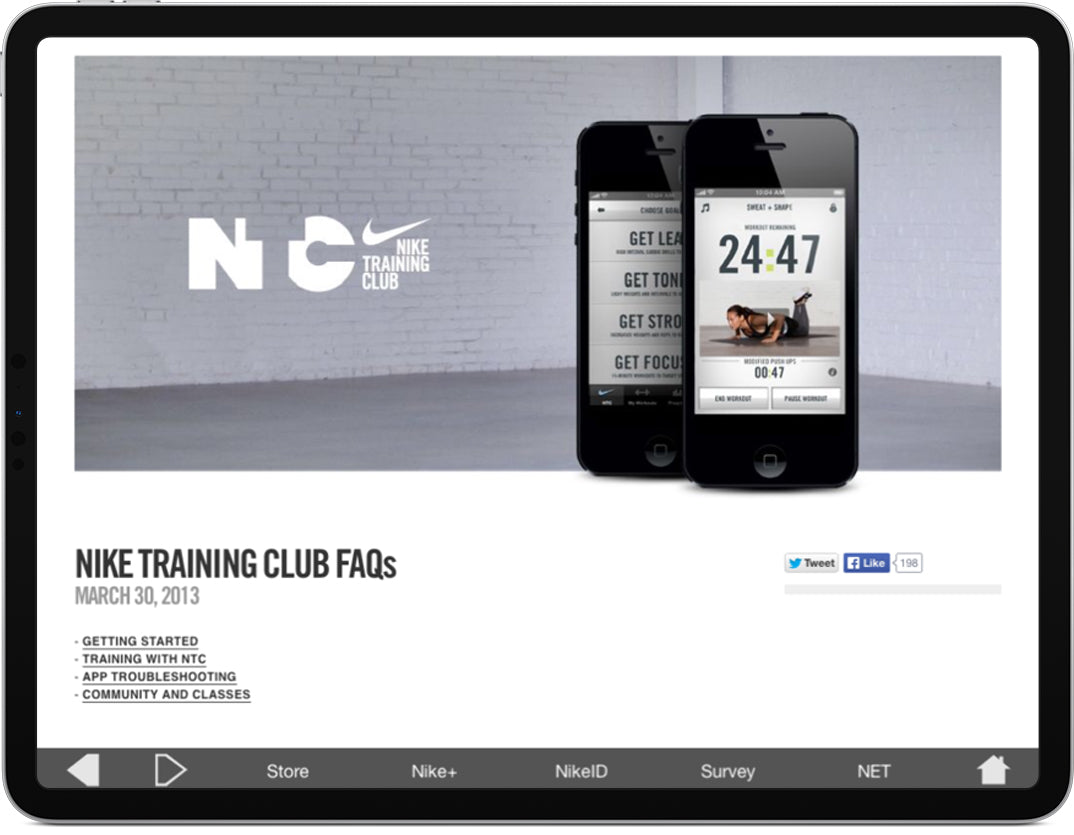
Highlight specific local content
City Sports' iPad kiosks allow visitors to view information about what’s happening locally, including running clubs and area events.
Hardware Considerations
When installing tablets for use by the public in retail spaces for example, it's important to protect and secure your investment within a durable kiosk enclosure. Kiosks for retail use can be customized with a wide variety of signage and branding options to attract traffic, as well as peripherals like thermal kiosk printers and card readers to extend functionality.
Providing opportunities for visitors to interact with kiosks during this time also means planning how to ensure potential touchpoints are cleaned and safe for use.
Kiosks can be equipped with sanitizer wipes and/or hand sanitizer pumps to allow visitors to disinfect before and after use. Touchless solutions, like iOS’s native Voice Control features, can also allow visitors to interact without exposure.
Software Options
While many of the projects featured were custom-built software solutions, as more retailers adopt iPads and other tablet kiosks in-store, more ready-made app solutions are being introduced.
With the reduction of foot traffic at brick-and-mortar stores, focus and resources are shifting to eCommerce and digital. When paired with a secure kiosk browser, like Kiosk Pro, existing online assets can be reused in physical spaces.
Planning a strategy that includes kiosks allows businesses to maximize the value returned from these digital investments while providing safe and unique experiences for customers.



